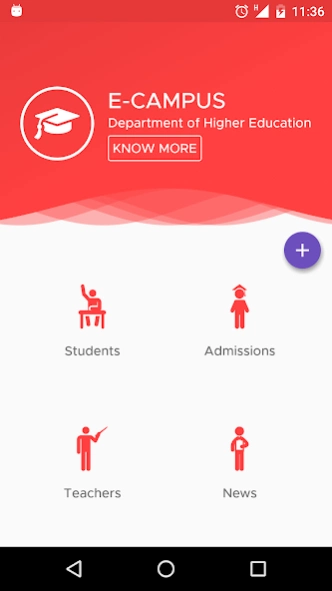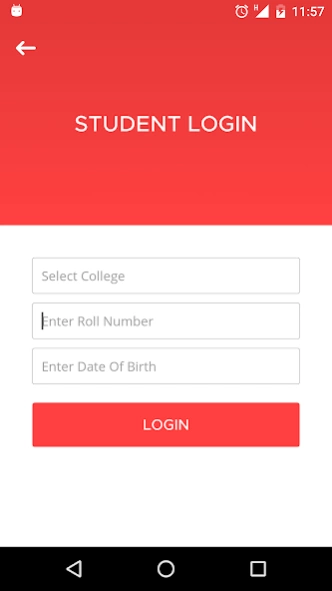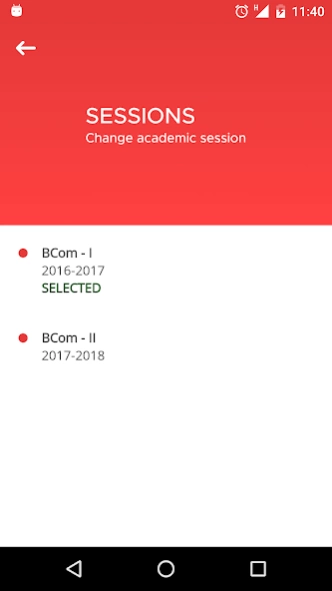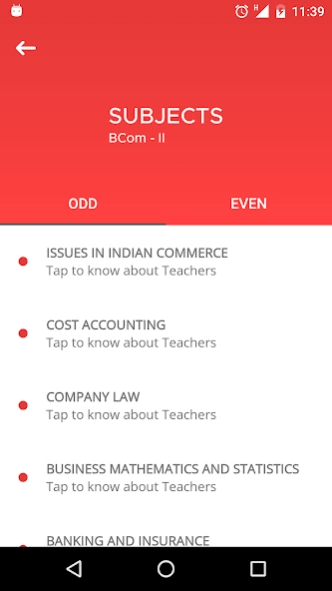e-Pravesh Chandigarh 2.01
Free Version
Publisher Description
e-Pravesh Chandigarh - Apply for admission in colleges, as well as quick access to student details.
HOW TO ADD ACCOUNT
1. Select your college from the list.
2. Enter you College Roll Number/Session
3. Enter your Date Of Birth.
e-Campus Mobile Application is a free app that aims to provide quick access to student profile, marks, subjects, attendence, assignments etc to College students in Chandigarh
COLLEGES COVERED UNDER e-Campus APPLICATION ARE
1. Post Graduate Govt. College Sector- 11 (PGGC-11)
2. Post Graduate Govt. College for Girls Sector- 11 (PGGCG-11)
3. Post Graduate Govt. College for Girls Sector-42(PGGCG-42)
4. Post Graduate Govt. College Sector- 46 (PGGC-46,Co-ed)
5. Govt. College of Commerce and Business Administration Sector- 42
6. Regional Institute of English,Sector-32 (Co- ed)
7. DAV College Sector-10
8. Sri Guru Gobind Singh College Sector-26
9. Guru Gobind Singh College For Women Sector-26
10. Goswami Ganesh Dutta S.D. College, Sector-32
11. MCM DAV College Sector-36
12. DEV SAMAJ College For Women Sector-45
13. Government Home Science College, Chandigarh
WHY USE E-CAMPUS MOBILE APPLICATION
1. Get full student profile information.
2. List of marks obtained in each exam.
3. Get latest assignments details.
4. List of subjects.
5. List of teachers as per the subject assigned.
6. Full detail about the fee instalment paid as well as to be paid.
7. Attendance details of each subject.
8. Latest News and announcements.
9. Apply for new admissions.
10 . Download receipt of the fees paid.
The application has been developed by the team of SPIC-Microsoft, Centre of Excellence (Chandigarh).
About e-Pravesh Chandigarh
e-Pravesh Chandigarh is a free app for Android published in the Teaching & Training Tools list of apps, part of Education.
The company that develops e-Pravesh Chandigarh is SPIC Mobile & Web CoE under Deptt of IT Chd. Admn.. The latest version released by its developer is 2.01.
To install e-Pravesh Chandigarh on your Android device, just click the green Continue To App button above to start the installation process. The app is listed on our website since 2023-11-14 and was downloaded 30 times. We have already checked if the download link is safe, however for your own protection we recommend that you scan the downloaded app with your antivirus. Your antivirus may detect the e-Pravesh Chandigarh as malware as malware if the download link to com.SPIC.Dhe is broken.
How to install e-Pravesh Chandigarh on your Android device:
- Click on the Continue To App button on our website. This will redirect you to Google Play.
- Once the e-Pravesh Chandigarh is shown in the Google Play listing of your Android device, you can start its download and installation. Tap on the Install button located below the search bar and to the right of the app icon.
- A pop-up window with the permissions required by e-Pravesh Chandigarh will be shown. Click on Accept to continue the process.
- e-Pravesh Chandigarh will be downloaded onto your device, displaying a progress. Once the download completes, the installation will start and you'll get a notification after the installation is finished.